Verlocity is Simple, Yet Powerful
Built from the ground up to be easy to use with minimal setup.
At the same time, boasting an incredible package of features and toolsets for
streamlining your 2D or 3D game development.
It's everything you'll need - all in one place.
Gameplay/Design Features
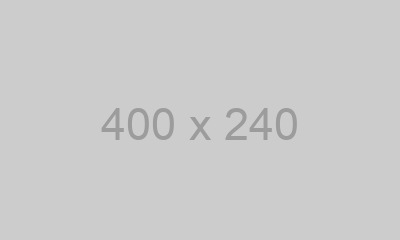
Built-in Platforming
One of the cooler features is the dynamic platforming base that comes with Verlocity. In just seconds you can
make an advanced platformer. Collision is completely dynamic meaning you can just draw what you want.
Or if you want, use tilemaps and have grid-based collision for your platformer.
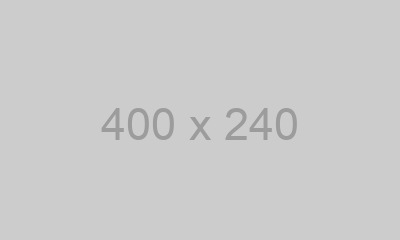
Real-time Sound Analyzation
The coolest aspect, and one of the first components put in Verlocity, is the real-time sound analyzer.
Verlocity automatically calculates audio played and can return if there was a beat, making beat based games
incredibly simple to create. It also calculates average energy, bass, mid-tone, high-tone, and harmonics.
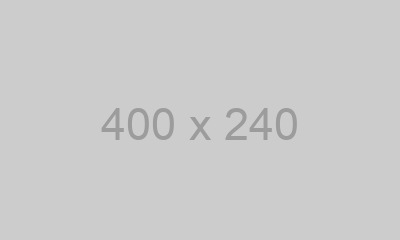
Particle System with Emitters
Need particles? Look no further. Verlocity comes with its own easy-to-use particle system that can handle around 5,000+ particles
at any given time.
With full physics, emitters, fading between colors, sprite support, per-pixel collision, memory pooling, and more - you'll be adding particles to your game in no time.
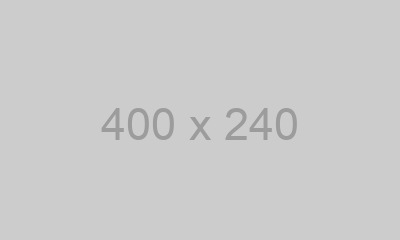
In-depth Audio System
Soundscapes to set the mood, locational-based sound objects (pans & fades),
sound emitters, built-in automatic real-time sound analyzation
(create beat-based games in seconds), and controls for sound objects like pausing/resuming,
fading, and audio filters.
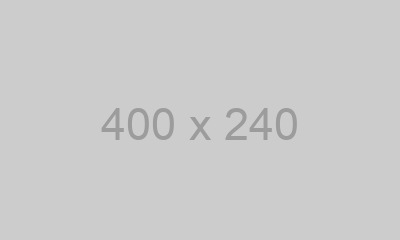
Advanced UI Manager
Custom buttons, sliders, scroll areas, progress/health bars, dialogue boxes, and more; Verlocity's UI package is ever expanding.
Buttons automatically work with keys, so you don't need to worry about making your menu
work for key navigation or mouse navigation - it's all done for you.
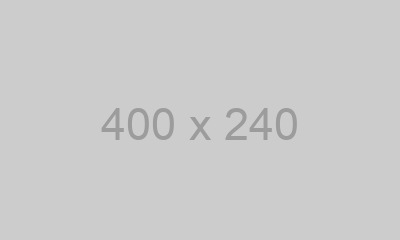
Layering System with Parallaxing
Create unlimited amounts of layers, keeping your gameplay objects organized.
Layers can contain art or objects. Use layers and harness the parallaxing and scrolling
features Verlocity offers. Parallaxing works with X, Y, and Z axises.
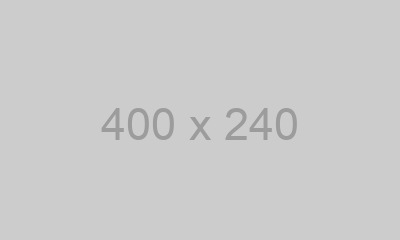
Feature-full 2D Camera
The 2D camera supports a full range of different features such as easing to points,
following entities (with deadzone support), brightness, constrast, hue/tinting, and even effects
such as shaking.
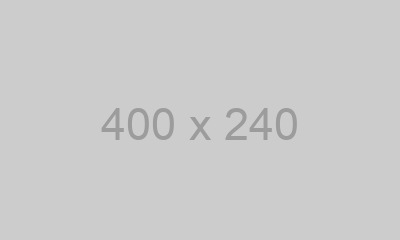
Great for Rapid Prototyping
AS3 and Flash itself is a wonderful tool for prototyping new game ideas. Verlocity just makes it easier.
Because of its general and thoroughly thought up designed architecture - you can make just about anything
without having to worry about the messy interior.
Verlocity was created by a student game designer who understands
how complicated a game can get and immensely values prototyping.
Don't be mistaken, though, Verlocity is not just for protoyping. Verlocity is for full-scale marketable games.
Technical Features
AS3, Component Based Architecture
Written entirely in Actionscript 3, from scratch and designed from the beginning to be expandible,
Verlocity is a component-based engine. Add/remove additional components for your game making needs.
The list of components (and their functions) can be found on our wiki.
Developers can contribute their components on our community forums, allowing for infinite possibilities and expansion!
Full IDE Integration
A first for Flash engines; Verlocity takes full usage of the IDE (requires Flash CS 5+).
Simply drag and drop entities from Flash CS 5 and Verlocity will initialize them for you.
No longer should you need to create a level editor.
Streamlined Entity Management with Collision Detection
Easy to register, easy to access entity management and memory cleanup. Entities are independent of their graphics and can be any type of display (vector, bitmap, Stage3D), which allows for completle flexibility.
Create game entities with tons of built in functions for basic physics, animation, color, screen management,
health/damage, parenting/ownership, type comparing, sound, and much, much more.
Function hooks for OnCollision, Init, Think (called every engine loop), DeInit, OnDamage, OnKill, and more.
Impressive Debugging Tools
Just switch on debug mode and be in control of your game.
Console can be accessed by pressing "`~" on your keyboard and comes with many useful console commands.
You can even register your own console commands specific for your game.
Real time stats also are displayed in the console for FPS, memory, MS, state, entity/sound counts, and more.
Quick and Easy Access to Components
Verlocity makes it easy to access and interacte with entities and components. Simply just import the Verlocity class
and you've got it all.
Shorthand names of components for small lines of code and less "traveling" through packages and classes, means you can
focus on your game and not "how do I access things?". Objects (such as layers) are registered by strings, so you can easily
write in your language/standard of choice and know what you're accessing.
Entities are registered and returned into the same variable,
so you can keep accessing it over and over within your game state. Want to access an entity outside of the state?
No problem, just use Verlocity.G_, a global reference dictionary for your convience.
One Size Fits All
Verlocity comes in one size. Because of it's plugin support, you can add or remove different graphic engines such as Starling Framework or even Away 3D easily.
